Using an iPad is a process of adapting to limitations as well as possibilities. It is also about paying for the privilege.
After a week of mucking about with it, I’d have to conclude it is both brilliant and idiotic in equal measure.
It’s Monday, around midday. I call a store in Hawthorn, which assures me it has plenty left, but takes my details in any case. Half an hour later, as I’m handing over $1049, the salesperson says the store has sold out. In fact it has sold 1000 of them since Friday morning.
Of course I can’t resist buying a case ($39.95) and a screen protector ($49.95) and a camera connector kit ($39.00) as well.
Talk about a chick magnet. This thing is the digital equivalent of walking a cute puppy in the park. Strangers ‘oooh’ and ‘ahhh’ and talk about how beautiful it is. Apart from an iPod, I’m an iVIRGIN, so I’m soon enjoying syncing stuff from iTunes and learning how to upload podcasts and movies and photos.
I have a mission in my first week. I have to give a presentation on the weekend, so I challenge myself to do it on the iPad. All those groovy things that iPhones and iTouches do with photos is so irresistibly mesmerising. Surely hooking it up to a data projector will allow me to scroll through, drag and magnify images, enlivening the show no end.
Easy, I’ll just connect a data projector. Oh no I won’t.
The iPad doesn’t have an output for a data projector. Just like it doesn’t have a port for a USB, or anything else useful — with the exception of headphones. Everything, including the camera connector I’ve already purchased, goes through the main connector port.
Welcome to the world of Apple filtering. A quick internet search reveals that a special VGA cable can be purchased ($39.95), which uses the connector port and plugs into the same cable that computers use for data projectors.
So I buy one. While I’m browsing I see an iPad docking station in amongst all the other oh-so-white packaging. I’m in a rush and buy that too ($29), only to discover that it only holds the iPad upright, so it is useless for watching movies or viewing panoramic photos. I look at it, twisting it round several times in disbelief. I just can’t believe it hasn’t been engineered to hold the thing both ways? I still can’t believe it.
The man at the checkout says “see you next time”. I think he assumes I’ll return like some pokie addict.
So now I’m with a colleague and a data projector. An IT guy has joined us as we plug everything in and watch the screen … do nothing. It stays perfectly blue.
We start pushing different input sources … zilch. So we go back to the internet, typing in ‘VGA cable’. Up come pages of advice from polarised users. Some say the VGA cable is crap, others claim it has made their dreams come true. Then it dawns: the thing only works after downloading an app. But which one — or which combination of apps — is far from clear from the on-line chatter.
So next I’m in the domed reading room of the State Library. It’s Friday night, all the lights are out. I’m huddled over the gloam of the iPad, reconnecting to the apps store because I’ve forgotten the password I registered a few days earlier. The guard has let me stay because I have a Library Fellow’s card and because he’s awed by the sight of the thing. I’ve gone for ‘Keynote’ ($12.99) because it seems to do what I want.
But I grab ‘Projector’ ($17.99) and ‘Penultimate’ ($2.99), too, because I’m becoming desperate now. I also snaffle up ‘Real Racing HD’ ($12.99), only to discover I need to be connected to wi-fi to play the game.
Not for the first time this week, when I get home, my 13-year-old daughter asks about the iPad before saying hello. When I connect it to the TV and open up Keynote, she grabs it off me and pushes the right button. Up comes an image on the TV. I feel like I’ve cracked the Enigma Code and start learning how to make presentations on the Keynote app.
The apps tutorial has several features familiar for users of Powerpoint with some nifty additions. But soon I’m scratching my head in disbelief again. It seems that I can’t scroll or enlarge my pictures on the data screen. Everything has to be dragged into Keynote and reduced to something like a static Powerpoint slide before it can be syphoned off the iPad onto the data projector.
So I’ve cut my losses, knocked up a presentation very similar to a Powerpoint, and before long I’m standing in front of 40 or so people. Through gritted teeth, I’m invoking the iPad to reconnect to the screen. There’s nervous laughter in the room. The main connector cable is so loose it keeps coming out of the socket, turning the screen to that blue colour I’ve become familiar with. Finally I end up cradling the iPad, like I’m holding a brittle papyrus, gingerly tapping the screen, to show static photos, no more exciting — and in fact more limiting — than a boring Powerpoint.
Not quite the mesmerising experience I was hoping for.
The iPad has the capacity to enthral almost anyone. But — at least for this novice — it seems to have made the task of showing off those attributes extremely difficult.



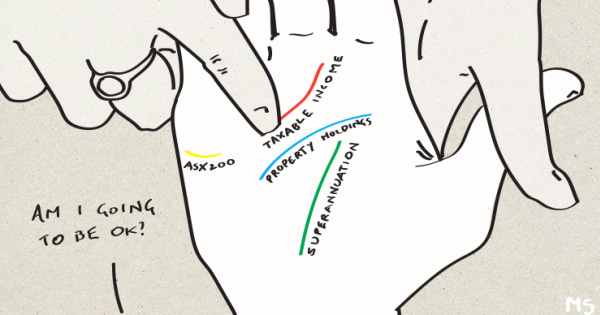




They are good for doing only what they do out of the box. Expandable? Scalable? Don’t make me laugh.
“So we go back to the internet”
Andrew, this is a sorry tale that I would have been too ashamed of to go public with. I mean, did you not think to look at the internet BEFORE you bought the thing? All of these current limitations of the iPad were fully discussed on the main web sites (especially engadget but maybe even here on Crikey). But you must be more than just a virgin for all things i, to have committed to a public presentation in a few days on a new device.
I’ll wait until most of those issues are solved in the third or fourth iteration of the device (sometime next year). Cynics say that Apple deliberately leaves some of these things off early versions to power the upgrader market, but some of it (lack of USB and SD card slots) have to do with copying issues and with Apple’s conception of these devices (phones, pods) as peripherals to a computer (ideally but not necessarily an Apple) with iTunes running the interaction (and DRM controlled transfer of content).
I like the “Hitler” version of the iPad. Spot on.
Apple have the business plan of a car company that make a car which only uses a fuel pump only available at their service station. You have to keep going back.
hahahahahahahah
iscam more like it!